- Windows (Mac if you install Windows through VMWare or VirtualBox)
- iTunes
- iBackupBot to download here
Procedure:
1st Turn on iTunes, click the right mouse button on your iPhone / iPod / iPad and clickBack Up.
2nd Open iBackupBot and click in the right lane at the top of [name of your iPhone /iPod Touch or iPad] - [date and time of the first step]
3rd Double click to open the "Library / Preferences / com.apple.springboard.plist" (if yousee at the Register iBackupBot just click on the Cancel button)
4th Write to the Nineteenth <key> SBFakeCarrier line </ key> and twentieth <string>row [name of what you want] </ string>. Now save the file from the floppy disk left.
5th Flie then click on Restore (or CTRL + T)
6th Everything is done. Now you have a place of classical and unsightly, T-Mobile UK

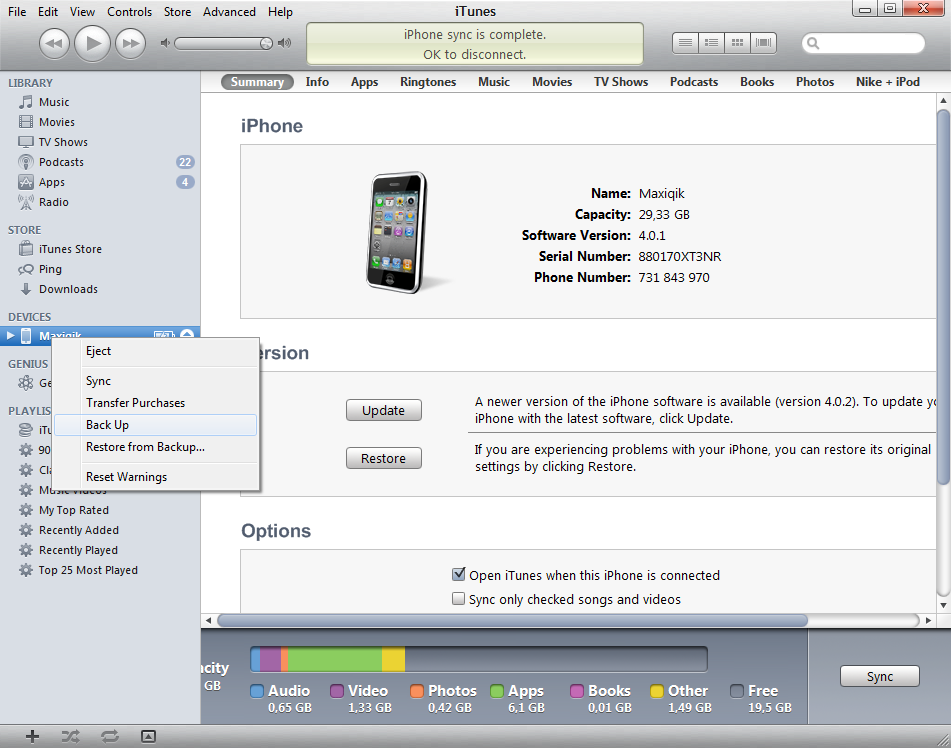
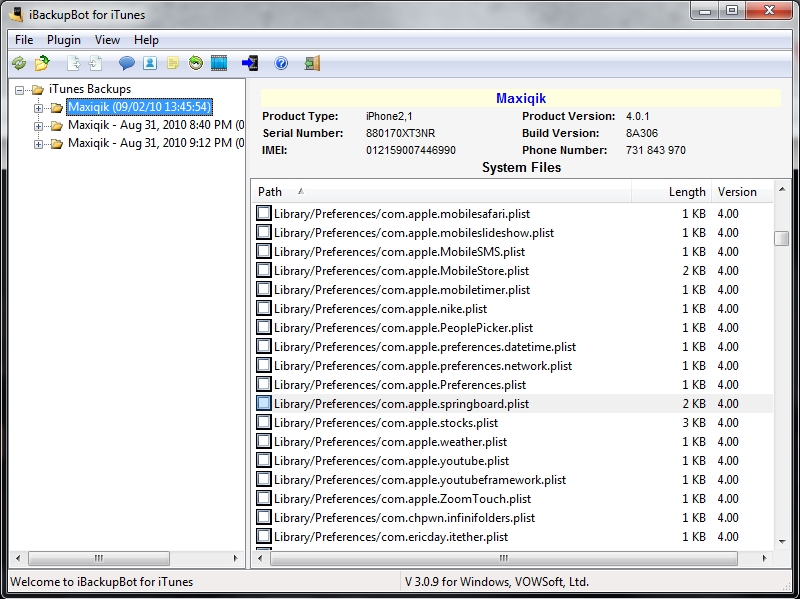
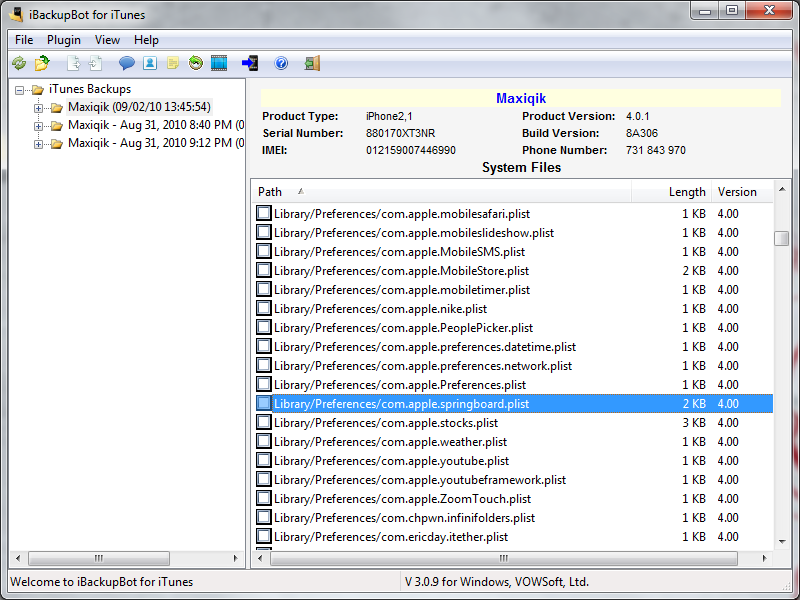
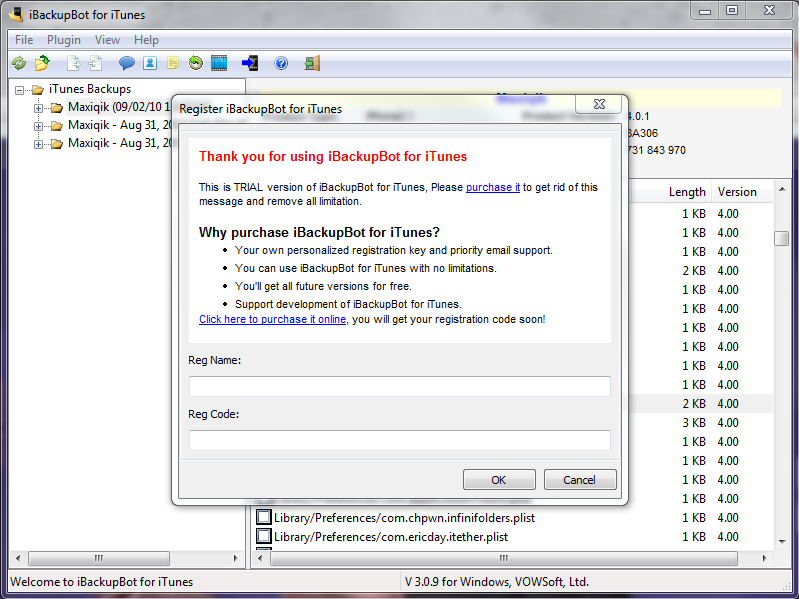
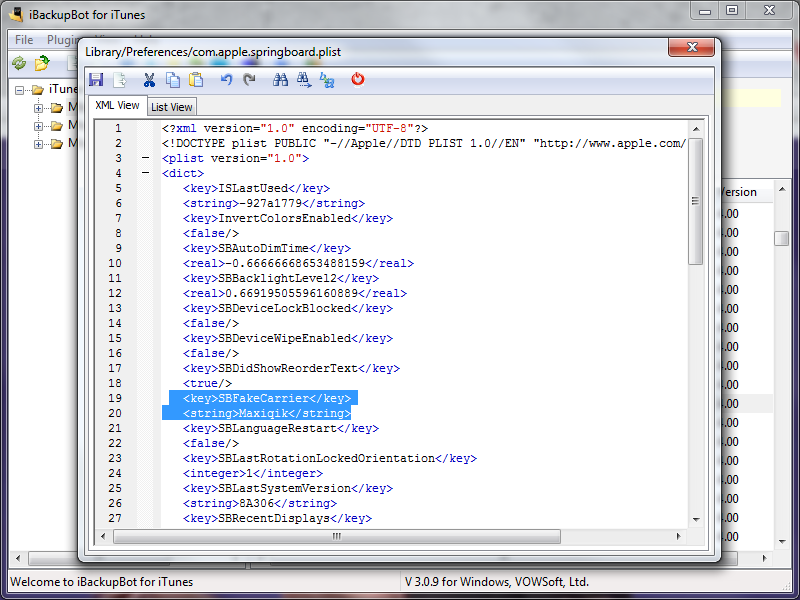
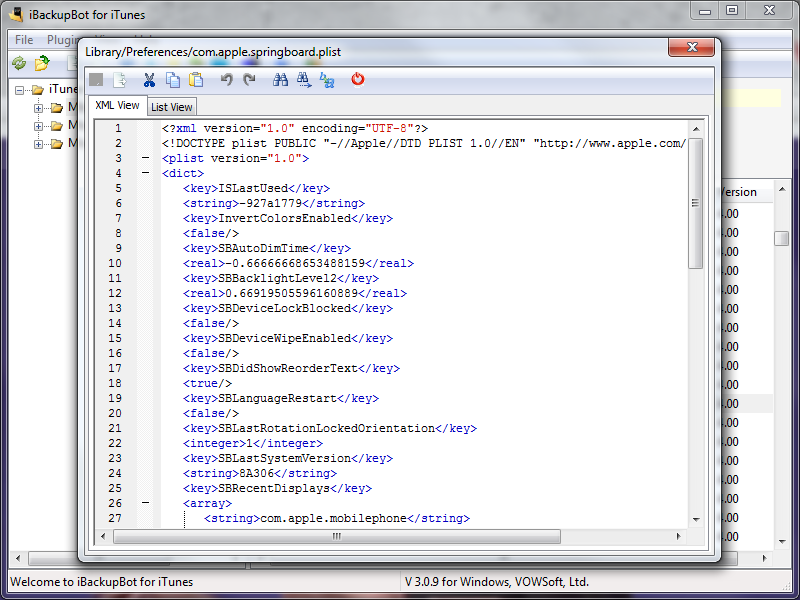
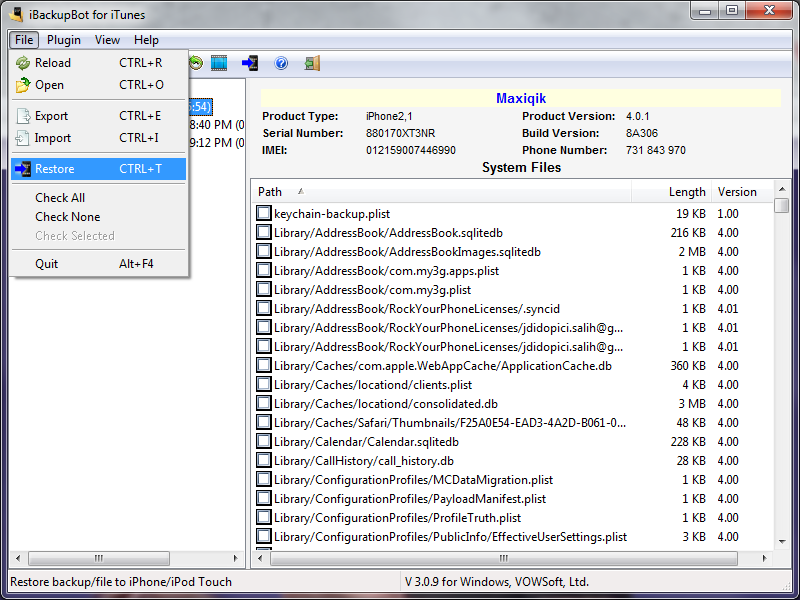
No comments:
Post a Comment